Creative Computer m5 USER´S GUIDE
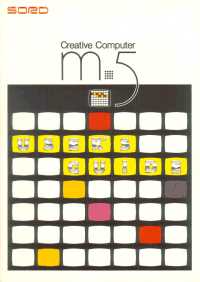
- Ways You Can Use Your M5 Creative Computer
- M5 Creates a New World at Home
- Looking After Your M5
- Running Your M5
- Putting Your M5 Away
- Clening Your M5
- M5 Options
- Playing Games With Your M5
- Baseball Game
- "Zac Banic"
- What To Do If Your M5 Doesn´t Work Properly
- M5 Specifications
Creative Computer m5 BASIC-I Manual
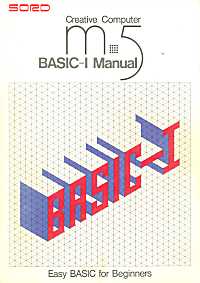
- Introduction
- Getting Started in BASIC
- What Can I Do with BASIC?
- What is a Variable?
- What´s in a Program?
- How to Save a Program
- Various Commands
- Dice Games
- What´s a Character String?
- Dice Graphics
- Conclusion
NÁVOD K POUŽITÍ PRO ZÁKLADNÍ SESTAVU S PROGRAMOVACÍM JAZYKEM BASIC-I
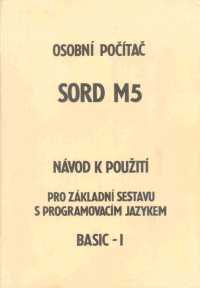
- Základní seznámení s počítačem
- Základy programování v jazyku Basic-I
- Barevná grafika a zvuk v jazyku Basic-I
- Práce s pamětí VRAM
- Připojení a programování vnějších zařízení
- Obrazová příloha
Creative Computer m5 BASIC-F Manual
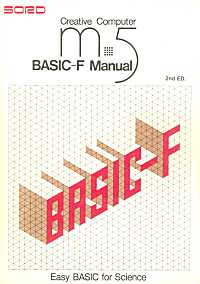
- Introduction
- General Description
- Basic Commands
- Applications Section
- Appendix
Příručka k programovacímu jazyku BASIC-F
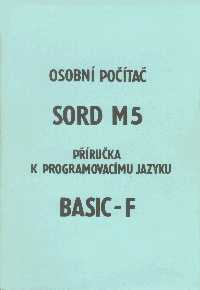
- Základní vlastnosti
- Přenos dat
- Přerušení
- Grafika
- Programování
- Doplňky
Creative Computer m5 BASIC-G Manual
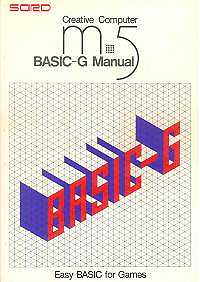
- Getting Started
- What is Basic-G
- Two Screens and Four Screen Modes
- Files on Cassette Tape
- What is a Character
- Characters in the GI Mode
- Characters in the GII Mode
- Characters in the Text Mode
- Multi Color Mode
- What is a SpriteWhat is Graphics?
- Animation
- Composing Your Own Music
- Sound Effects
- Interrupt management
- Conditional Statements
- Acurate Timer
- More Print Features
- More Sprite Features
- Keyboard Features
- Peripherals
- Appendix
Creative Computer m5 FALC Manual
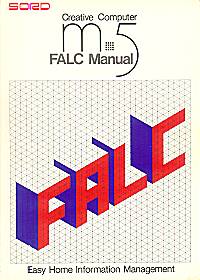
- Introduction
- What is FALC?
- FALC Fundamentals
- Before Using FALC
- Let´s Use FALC
- More FALC Commands
- Command Quick Reference
CREATIVE COMPUTER m5 MONITOR HANDLING MANUAL
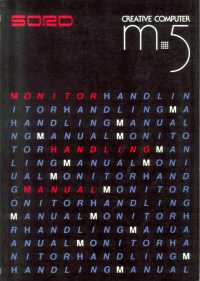
- Basic concept of M5 Monitor System
- Display handler
- Keyboard handling
- Sprite handler
- Event handler
- Saving to and loading from cassette storage
- Sound generator handler
- Printer handler
- Other System Information
- Appendices
Monitor ROM
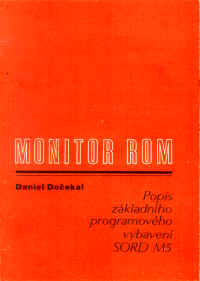
PI-5 Parallel I/O Cartridge USER´S GUIDE
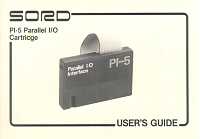
- General
- Parts Description and Connesctions
- Specifications
- Using the PI-5 as an Interface for Intelligent Periferals
- Using the PI-5 as a General Interface
- Setting the Mode Values
SI-5 Serial Interface Cartridge USER´S GUIDE
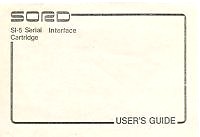
- Precautions
- Parts Description and Connection
- System Power-On
- Setting Up
- Starting Data Communications
- Notes on Data Communications
- Control codes effective during data communication
- Notes when receiving
- Notes when transmitting
- Operating Example for BASI Program
- SI-5 Specifications
M5 Expansion Box EB-5 USER´S GUIDE
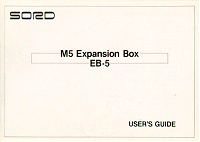
- Names of EB-5 parts
- Cartridges to be used in the EB-5
- How to install the EB-5
- How to remove the EB-5 from the M5
- Dont´s
- Specifications
DR-5 DATA RECORDER OWNER´S MANUAL
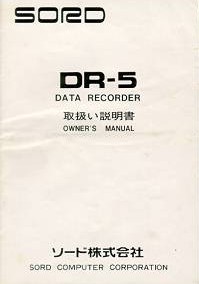
- Precautions
- Controls, indicators and connectors
- Power sources
- Loading and unloading cassette tape
- Playback
- Recording
- Connection with computer
- Loading a program or data file from tape
- Saving a program or data file from tape
- Accessory
- Specifications
THERMAL PRINTER PT-5 INSTRUCTION MANUAL
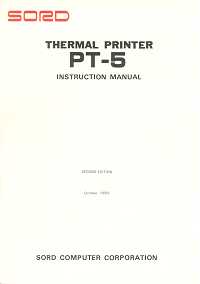
- Main features of the PT-5
- Specifications
- Names of the parts
- Connections
- Operation
- Setting of paper
- Operatin test (Self-test mode)
- Printing functions
- Code table
- Dot configuration
- Command control
- Escape control
- Interface
Creative Games and Programs For the SORD M5

- Game Programs
- Demonstration Programs
- Computer Fortunetelling
- Raise Your Grades Software Series
- Household Software Series
- Convenient Software Section
- More Wais to Use the M5
Personal Computer Animation For the SORD M5

- What Is Personal Computer Animation
- Drawing Background Pictures
- Drawing Animation
- Making Music
- What´s Animation?
- Make a One-Scene Animated Game
- Make For-Scene Animated Games
- Ad Dramatic Music
- The World of Graphics Simulation